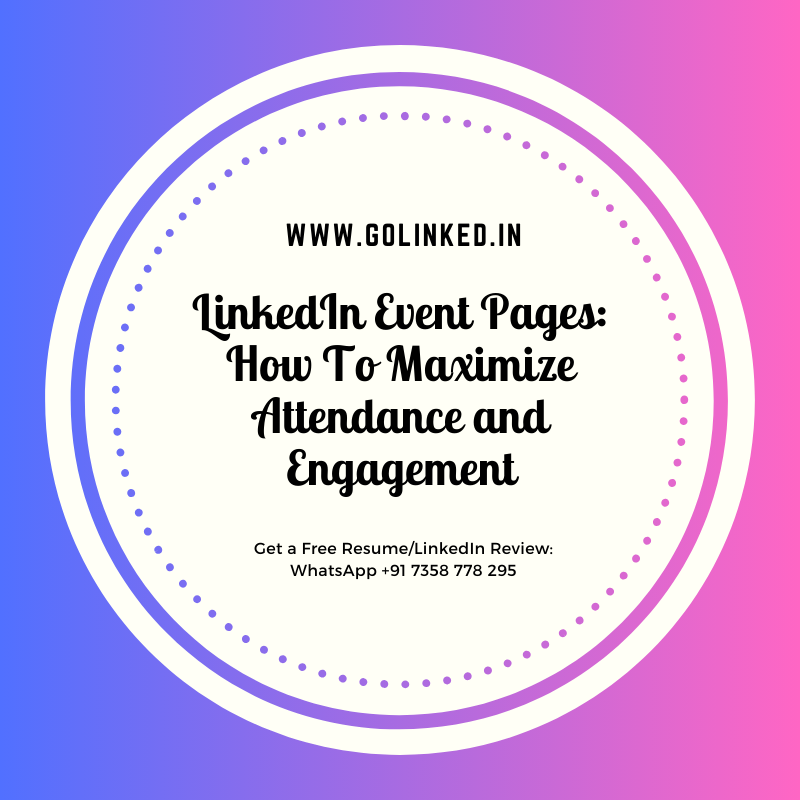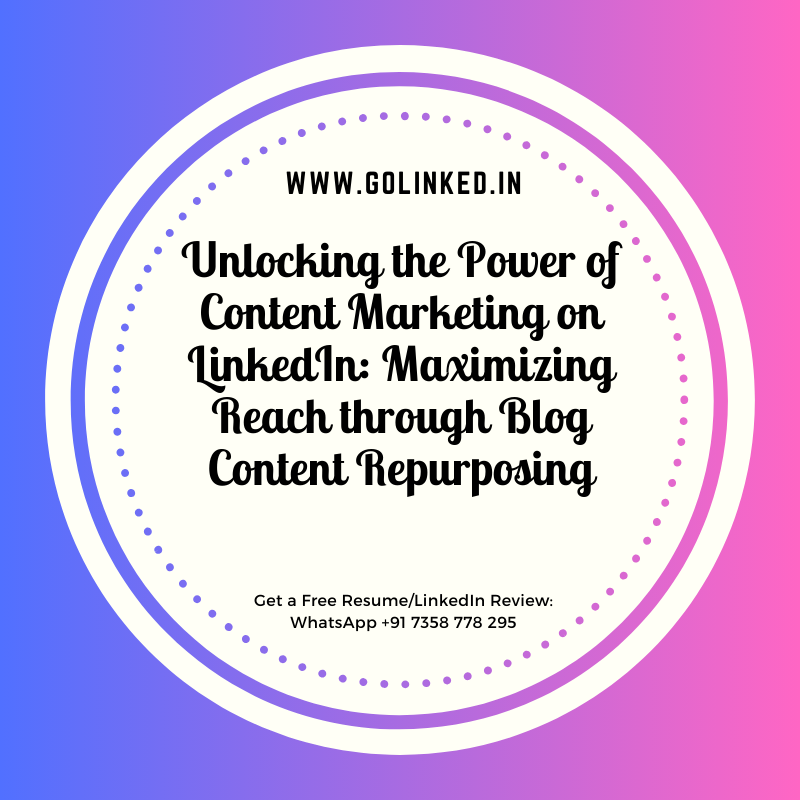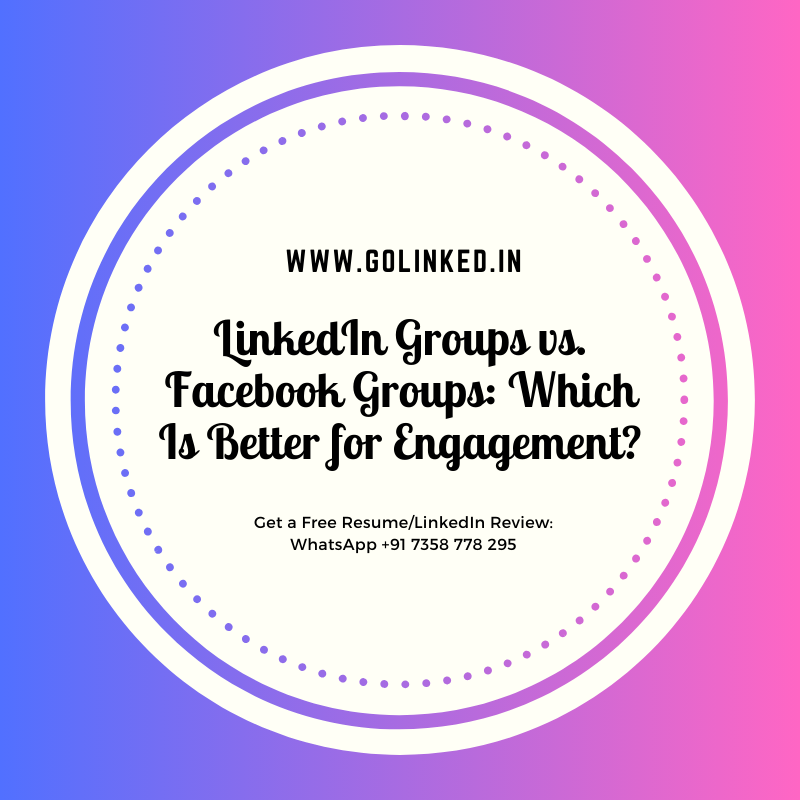Maximize attendance and engagement with LinkedIn Event Pages.
Introduction
LinkedIn Event Pages are a powerful tool for professionals and businesses to promote and organize events on the LinkedIn platform. These pages provide a dedicated space to showcase event details, engage with attendees, and maximize attendance and engagement. By following certain strategies and best practices, you can effectively leverage LinkedIn Event Pages to attract a larger audience and foster meaningful interactions. In this article, we will explore various techniques to maximize attendance and engagement on LinkedIn Event Pages.
Creating Compelling Event Descriptions to Drive Attendance
LinkedIn Event Pages: How To Maximize Attendance and Engagement
Creating Compelling Event Descriptions to Drive Attendance
Are you looking to host an event on LinkedIn? Whether it’s a virtual conference, a networking event, or a workshop, LinkedIn Event Pages can be a powerful tool to maximize attendance and engagement. One of the key elements of a successful event page is a compelling event description. In this article, we will explore some creative tips to help you write an event description that grabs attention and drives attendance.
First and foremost, it’s important to understand your target audience. Who are you trying to attract to your event? What are their interests, pain points, and motivations? By understanding your audience, you can tailor your event description to resonate with them. Use language that speaks directly to their needs and desires, and highlight the benefits they will gain from attending your event.
Next, make sure to include all the essential details about your event. This includes the date, time, and location, whether it’s virtual or in-person. Be clear and concise, and use bullet points or subheadings to make the information easily scannable. Remember, people have limited attention spans, so make it easy for them to quickly grasp the key details.
Now, let’s get creative with your event description. Start with a captivating opening sentence that grabs attention and piques curiosity. You want to make people excited about your event right from the start. Consider using a thought-provoking question, a bold statement, or a compelling statistic to hook your readers.
Once you have their attention, it’s time to highlight the unique value proposition of your event. What sets it apart from other similar events? Is it the caliber of speakers, the exclusive networking opportunities, or the actionable takeaways? Whatever it is, make sure to emphasize it in your event description. Use persuasive language to convey the value attendees will receive and how it will positively impact their personal or professional lives.
To further engage your audience, consider incorporating
Utilizing LinkedIn’s Event Promotion Tools for Maximum Reach
LinkedIn Event Pages: How To Maximize Attendance and Engagement
Utilizing LinkedIn’s Event Promotion Tools for Maximum Reach
Are you looking to host an event and want to ensure maximum attendance and engagement? Look no further than LinkedIn’s event promotion tools. With over 700 million professionals on the platform, LinkedIn provides a unique opportunity to connect with your target audience and generate buzz around your event. In this article, we will explore how you can make the most of LinkedIn’s event pages to maximize attendance and engagement.
First and foremost, it’s crucial to create a compelling event page that grabs the attention of your target audience. Start by choosing an eye-catching cover photo that represents the essence of your event. Whether it’s a conference, workshop, or networking event, the cover photo should convey the value and excitement attendees can expect. Additionally, craft a concise and engaging event description that highlights the key benefits and takeaways. Remember, you want to pique the interest of potential attendees and make them eager to learn more.
Once your event page is set up, it’s time to leverage LinkedIn’s event promotion tools to reach a wider audience. Start by sharing the event page with your connections and encourage them to spread the word. Word-of-mouth is a powerful tool, and your connections can help amplify your event’s reach by sharing it with their networks. Additionally, consider using LinkedIn’s sponsored content feature to target specific demographics and industries. This allows you to reach professionals who may not be in your immediate network but are likely to be interested in your event.
To further boost attendance and engagement, consider partnering with relevant industry influencers or thought leaders. Reach out to them and invite them to speak at your event or share their insights through a panel discussion. By associating your event with well-known and respected individuals in your industry, you not only increase credibility but also attract a larger audience. These influencers can also help promote the event to their own followers, expanding your reach even further.
Another effective strategy is to create engaging content
Engaging Attendees Before, During, and After the Event for Increased Engagement
LinkedIn Event Pages: How To Maximize Attendance and Engagement
Engaging Attendees Before, During, and After the Event for Increased Engagement
LinkedIn Event Pages have become a powerful tool for professionals to connect, network, and share knowledge. Whether you’re hosting a virtual conference, a workshop, or a networking event, maximizing attendance and engagement is crucial for the success of your event. In this article, we will explore effective strategies to engage attendees before, during, and after the event, ensuring a memorable experience for all.
Before the Event:
The key to a successful event lies in the preparation and anticipation. Start by creating an enticing event description that highlights the value attendees will gain from participating. Use friendly and inviting language to capture their attention and make them feel excited about what’s to come. Remember, first impressions matter!
To further engage potential attendees, consider sharing teasers or sneak peeks of what they can expect during the event. This could be in the form of short videos, testimonials from previous attendees, or even a behind-the-scenes look at the event preparation. By building anticipation, you create a sense of exclusivity and make attendees feel like they are part of something special.
During the Event:
Once the event kicks off, it’s essential to keep attendees engaged and actively participating. One effective way to achieve this is by incorporating interactive elements into your event. This could include live polls, Q&A sessions, or breakout rooms for smaller group discussions. By encouraging active participation, you create a dynamic and inclusive environment that fosters engagement and networking opportunities.
Another way to maximize engagement during the event is by leveraging LinkedIn’s features. Encourage attendees to share their thoughts, insights, and key takeaways on their LinkedIn profiles using event-specific hashtags. This not only helps spread the word about your event but also allows attendees to connect with each other and continue the conversation beyond the event itself.
After the Event:
Engagement shouldn’t end when the event concludes. Follow-up is crucial to maintain the momentum and
Q&A
1. How can I maximize attendance on LinkedIn Event Pages?
Promote your event through various channels, such as email marketing, social media, and personal invitations. Utilize LinkedIn’s event promotion tools, such as sponsored content and targeted ads. Encourage attendees to share the event with their networks and consider offering incentives for referrals.
2. How can I maximize engagement on LinkedIn Event Pages?
Create compelling event descriptions and use eye-catching visuals to capture attention. Regularly post updates and reminders about the event, including speaker announcements, agenda highlights, and exclusive content previews. Encourage attendees to engage by asking questions, conducting polls, and facilitating discussions on the event page.
3. Are there any additional tips to maximize attendance and engagement on LinkedIn Event Pages?
Leverage LinkedIn’s networking capabilities by reaching out to relevant professionals and groups who may be interested in your event. Collaborate with influencers or industry experts to increase visibility and credibility. Consider hosting pre-event webinars or Q&A sessions to generate buzz and build excitement. Lastly, analyze event metrics and feedback to continuously improve future events.